MI300 and Nvidia’s Grace are two new contenders in the data center market that have garnered a lot of attention in recent months. These processors come with CPU and GPU cores on the same package with HBM memory, making them powerful tools for data center applications.
The MI300 is a new chip from AMD that is set to launch this year. It features four chiplets with a total of 144 compute cores and 1.2 terabytes of memory bandwidth. It is built on a 5nm process and has 192 megabytes of Infinity Cache, which provides fast access to frequently used data. On the other hand, Nvidia’s Grace is a GPU that features 4 ARM-based chiplets, and has 12 HBM stacks for a total memory capacity of 4 TB/s, making it a formidable competitor in the data center market.
When comparing these two products, there are a number of key features and specifications to consider. The MI300 has more chiplets than Grace, but Grace has more transistors, which allows it to pack more computational power into a smaller space. Grace also has more memory capacity and bandwidth than the MI300, which is important for data center applications that require a lot of memory. However, the MI300 has a larger Infinity Cache, which can provide faster access to frequently used data.
In terms of power consumption, both MI300 and Grace have been designed to be energy efficient, but it remains to be seen which product will be more power-efficient in real-world applications. In terms of performance, both MI300 and Grace are expected to deliver high levels of performance, with Grace having a slight edge in certain benchmarks. However, the performance of both products will depend on the specific workloads they are used for.
One advantage of MI300 is that it is built on AMD’s Infinity Architecture, which provides a scalable and flexible platform for data center workloads. Another advantage is that AMD has a strong track record in the data center market, which could help it gain market share against Nvidia.
On the other hand, one advantage of Grace is that it is built on Nvidia’s CUDA platform, which is widely used in the AI and data center markets. This could make it easier for companies to integrate Grace into their existing workflows. Another advantage is that Nvidia has a strong reputation for delivering high-performance GPUs, which could give it an edge in the market.
In terms of how MI300 and Grace will impact the data center market, it is likely that both products will find a place in the market, but it remains to be seen which product will be more successful. Both products have their strengths and weaknesses, and their success will depend on a number of factors, including performance, power consumption, and pricing.
When compared to Intel’s Ponte Vecchio, MI300 and Grace are both expected to offer better performance and energy efficiency, although Ponte Vecchio is expected to have a higher memory capacity. However, Intel has faced delays and challenges with its GPU roadmap, which could give MI300 and Grace a head start in the market.
In conclusion, both MI300 and Grace are promising new products that could have a significant impact on the data center market. While both products have their strengths and weaknesses, it is difficult to say which product is better suited for data center applications without more information about specific use cases. However, given AMD’s strong track record in the data center market and its scalable Infinity Architecture, MI300 could have an edge in the market. It is important to note that Intel faces significant delays and challenges with its GPU roadmap, which could further strengthen the position of MI300 and Grace.

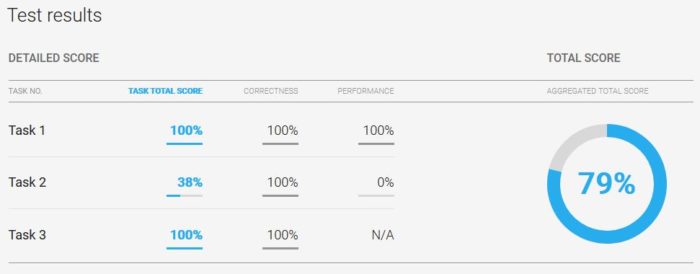

 I currently trade using ScottTrade and I have been pretty happy with it. They have terrific customer support, but they are about to be acquired by TDAmeritrade. So, before just letting my account rollover, I went to
I currently trade using ScottTrade and I have been pretty happy with it. They have terrific customer support, but they are about to be acquired by TDAmeritrade. So, before just letting my account rollover, I went to