Having trouble finding a quick and simple way to customize and add images to pushpins? I came up with the following.
The stardard pushpin looks pretty bad, as you can see, it is just a black square with a pointing arrow.
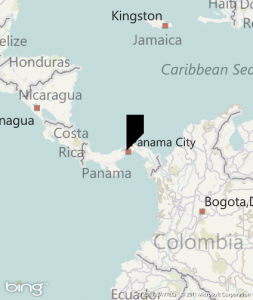
The easiest way to get rid of it is to set the template of your pushpin to null.
Pushpin myPushpin = new Pushpin();
myPushpin.Template = null;
Continue reading “Simple way to customize pushpins in Bing Maps for WP7”
