I started playing with the jQuery Star Rating Plugin v3.14. But, I could not really find a good way to make web method calls or a decent write up of how to use it with ASP.Net.
So, I added auto-submit-star to the markup for it to make the callback, added runat=”server”, and a hidden field with the record id.
<input name="star1" type="radio" class="auto-submit-star" runat="server"> <input name="star1" type="radio" class="auto-submit-star" runat="server"> <input name="star1" type="radio" class="auto-submit-star" runat="server"> <input name="star1" type="radio" class="auto-submit-star" runat="server"> <input name="star1" type="radio" class="auto-submit-star" runat="server"> <asp:HiddenValue id="hfRatingID" runat="server"/>
After that, added the following script that performs the jQuery Web Method call
$(".auto-submit-star").rating({ callback: function (a, b) {
PageMethods.RateIt( $(this).siblings('input[id*="hfRatingID"]').val(), a)
}})
Then makes web method call to a static class in code behind
[System.Web.Services.WebMethod()]
[System.Web.Script.Services.ScriptMethod()]
public static void RateIt(int id, string value) // Method have to be static {
// Make call to update DB rating value
}
Now you should be able to make an asynchronous call for users to rate an item. Hope this helps.



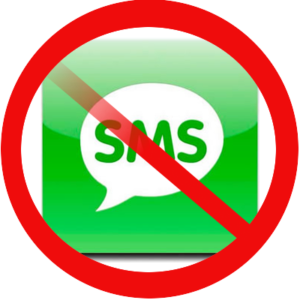 As you may already know, the “evil” telecom companies want to squeeze every cent they can out of you by making up fees. SMS or Short Message Service is what is usually described as texting by your carrier. In the last decade before the explosion of smartphone, SMS used to fill a gap where there was little to no connection to the Internet. SMS functioned though SMS centers hence requiring its own infrastructure.
As you may already know, the “evil” telecom companies want to squeeze every cent they can out of you by making up fees. SMS or Short Message Service is what is usually described as texting by your carrier. In the last decade before the explosion of smartphone, SMS used to fill a gap where there was little to no connection to the Internet. SMS functioned though SMS centers hence requiring its own infrastructure.