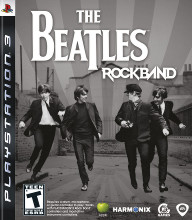Running out of room to backup some of my stuff. I went to Best Buy to pick up a 2TB external hard drive but then I realized that hard drives nowadays have NTFS partitions on them. This was not always the case, it used to be drives were partitioned with FAT32. PS3s however are not able to read or even see NTFS drives. It might have something to do with the fact that Sony does not want to pay licensing fees to Microsoft. Sadly, Microsoft won’t make it easy for you to format your drive to FAT32. The only options you get from the GUI are NTFS or exFAT, and neither will work on a PS3.
If you go to the command line and do the following command (assuming I: is the drive you want to format) this will only format drives up to 32GB which is a limitation set up by Microsoft on Windows 7 rather than FAT32 itself.
format I: /fs:FAT32
After a little searching I found the solution to this dilemma in this little guy called fat32format that can format drives up to 2TB with no problems. I copied this file to my C: drive and I just typed:
fat32format I:
I was finally able to backup the 500GB drive in my PS3 to an external drive 🙂
For more info on this program check out http://www.ridgecrop.demon.co.uk/index.htm?fat32format.htm

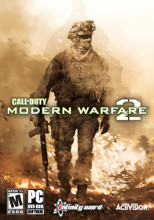 I have been playing Modern Warfare 2 since a couple of days after the release because I got it from Steam. I have been playing with my buddies from the clan and several other friends since pretty much everybody got the game by now. It is a fun game; however, I am still annoyed with several issues that need to be addressed with the game and IW.net.
I have been playing Modern Warfare 2 since a couple of days after the release because I got it from Steam. I have been playing with my buddies from the clan and several other friends since pretty much everybody got the game by now. It is a fun game; however, I am still annoyed with several issues that need to be addressed with the game and IW.net.